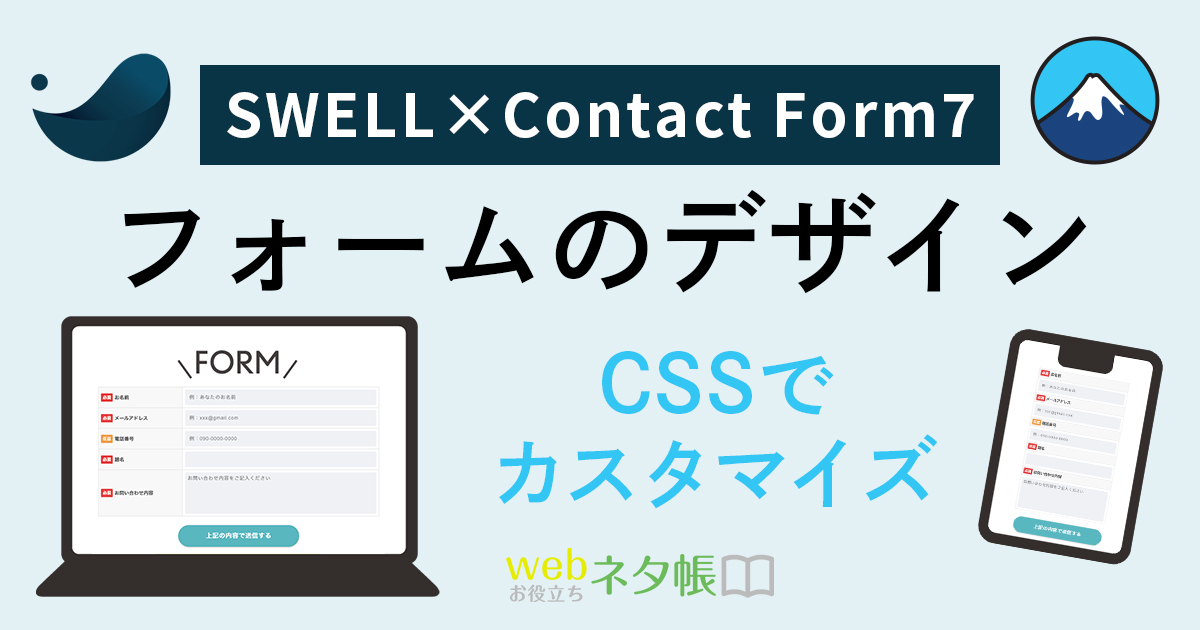SWELLで「Contact From 7」を利用すると、デフォルトだとシンプルなのでカスタマイズをしてみました。

目次
Contact Form 7 カスタマイズ方法
サンプルイメージ
demo_mode: on上記フォームはデモモードのため、ボタンを押しても送信されません。
HTML
まずはContact Form 7 のフォームを変更します。
管理画面より「お問い合わせ」>「コンタクトフォーム」から変更したいフォームを選択し、タブの「フォーム」にこちらを貼り付けます。
<table class="inquiry">
<tr>
<th><span class="req">必須</span><label>お名前</label></th>
<td>[text* your-name autocomplete:name placeholder "例:あなたのお名前"]</td>
</tr>
<tr>
<th><span class="req">必須</span><label>メールアドレス</label></th>
<td>[email* your-email autocomplete:email placeholder "例:xxx@gmail.com"]</td>
</tr>
<tr>
<th><span class="any">任意</span><label>電話番号</label></th>
<td>[tel your-tel placeholder "例:090-0000-0000"]</td>
</tr>
<tr>
<th><span class="req">必須</span><label>題名</label></th>
<td>[text* your-subject]</td>
</tr>
<tr>
<th><span class="req">必須</span><label>お問い合わせ内容</label> </th>
<td>[textarea* your-message placeholder "お問い合わせ内容をご記入ください"]</td>
</tr>
</table>
[response]
<div class="text-center">[submit "上記の内容で送信する"]</div>[response]を記述すると、エラーメッセージの配置を変更できます。
※何も書かなければ、ボタンの下あたりに表示されます。
CSS
固定ページのフォームを表示しているページ内の「カスタムCSS&JS」の「CSS用コード」にカスタマイズ用のCSSを追加します。
input[type="text"],
input[type="email"],
input[type="tel"],
select,
textarea{
display: block;
width: 100%;
height: 45px;
margin-bottom: 0;
padding: 0 12px;
border: 0;
border-radius: 3px;
background-color: #eff1f5;
box-shadow: none;
color: #5c6b80;
font-size: 1em;
vertical-align: middle;
line-height: 45px;
}
textarea {
max-width: 100%;
min-height: 120px;
line-height: 1.5em;
padding: 0.8em;
overflow: auto;
}
@media(max-width:599px) {
.inquiry td,
.inquiry th {
display: block !important;
width: 100% !important;
border-top: none !important;
-webkit-box-sizing: border-box !important;
-moz-box-sizing: border-box !important;
box-sizing: border-box !important;
}
.inquiry tr:first-child th {
border-top: 1px solid #ddd !important;
}
}
.inquiry th {
text-align: left;
font-size: 14px;
color: #444;
padding-right: 5px;
width: 30%;
background: #f8f8f8;
border: solid 1px #ddd;
}
.inquiry td {
font-size: 14px;
border: solid 1px #ddd;
}
.req { /* 必須 */
font-size: 12px;
padding: 5px;
background: #e44141;
color: #fff;
border-radius: 2px;
margin-right: 5px;
position: relative;
bottom: 1px;
}
.any { /* 任意 */
font-size: 12px;
padding: 5px;
background: #f09f4d;
color: #fff;
border-radius: 2px;
margin-right: 5px;
position: relative;
bottom: 1px;
}
.verticallist .wpcf7-list-item {
display: block;
}
th {
font-weight: 700;
text-transform: uppercase;
padding: 13px;
}
td {
border-top: 1px solid #ededed;
padding: 12px;
}
input,
select,
textarea {
letter-spacing: 1px;
margin: 0;
max-width: 100%;
resize: none;
}
.text-center{
text-align:center;
}
.wpcf7-submit {
display: block;
border: none;
width: 350px;
margin: 25px auto 0;
padding: 15px;
cursor: pointer;
font-size: 18px;
background-color: var(--color_main);
color: #fff;
font-weight: 700;
border-radius: 50px;
box-shadow: var(--swl-btn_shadow);
transition: box-shadow .25s;
}
.wpcf7-submit:hover {
box-shadow: 0 4px 12px rgb(0 0 0 / 10%), 0 12px 24px -12px rgb(0 0 0 / 20%);
opacity: 1;
}| CSS変数名 | 色 |
|---|---|
--color_main | SWELLのテーマカラー |
レスポンスメッセージのCSS
エラーメッセージなどが表示されるCSSです。なくても大丈夫です。合わせて入れておくと色など修正しやすいです。
.wpcf7 form .wpcf7-response-output {
margin: 2em 0.5em 1em;
padding: 1em;
border-radius: 0.25rem;
border: 2px solid #00a0d2; /* Blue */
}
.wpcf7 form.init .wpcf7-response-output {
display: none;
}
.wpcf7 form.sent .wpcf7-response-output {
border-color: #46b450; /* Green */
}
.wpcf7 form.failed .wpcf7-response-output,
.wpcf7 form.aborted .wpcf7-response-output {
border-color: #dc3232; /* Red */
}
.wpcf7 form.spam .wpcf7-response-output {
border-color: #f56e28; /* Orange */
}
.wpcf7 form.invalid .wpcf7-response-output,
.wpcf7 form.unaccepted .wpcf7-response-output {
border-color: #ffb900; /* Yellow */
}